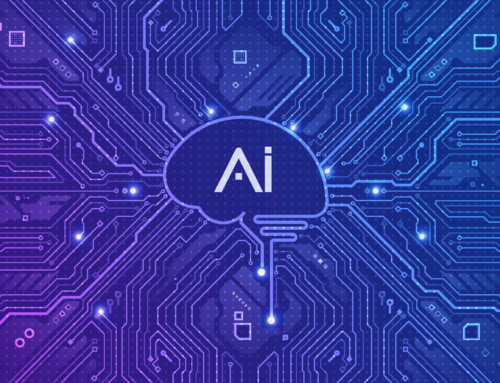Malware refers to malicious software designed to compromise sensitive information and disrupt company systems. When malware infects computers, it can slow down applications, delete data, reconfigure critical settings, crash your system, and even hold your files for ransom. Over the years, malware has evolved from being a nuisance found on websites to incredibly harmful programs used for corporate espionage, financial gain, and sabotage.
For businesses in Chicago, Tampa, and all over the United States, a successful malware attack can result in operational downtime, data loss, reputational damage, and regulatory fines. This is why it’s imperative for business owners to understand what malware is and how they can defend against it.
What are the different types of malware?
Malware comes in many shapes and sizes, with some causing more damage than others. In fact, research shows that 350,000 new malware strains are recorded every day. Here are the some of the most common types of malware:
- Trojan horses – Malicious programs disguised as legitimate software to trick users into installing it onto their device. Once inside, Trojan horses give hackers a backdoor into their victim’s systems.
- Spyware – A type of malware that monitors its victim’s web activity and steals personal and financial information
- Cryptojacker – Malware that secretly uses an infected computer’s processing power to mine cryptocurrency like Bitcoin
- Botnet – A network of malware-infected devices that hackers use to carry out other cyberattacks like distributed denial-of-service (DDoS) attacks
- Worms – Self-propagating malware that spreads to other computers connected to the same network
- Ransomware – Malware that completely encrypts its victim’s data and demands a payment for their release. Well-known variants include WannaCry and, more recently, Maze.
How to defend against malware attacks
Protecting your business from increasingly sophisticated malware attacks requires a holistic cybersecurity framework also known as defense in depth. This means you’re not solely relying on one security software to defend your business, but a myriad of solutions that strengthen your networks, devices, and even employees. A holistic cybersecurity framework requires you to do the following:
1. Protect your network perimeter
To fend off malware, you must fortify your networks with next-generation firewalls and intrusion prevention systems (IPS). Firewalls serve as your first line of defense that filters unwanted internet traffic and unrecognized users attempting to gain access to company networks and devices. Meanwhile, IPS examine the contents of internet traffic for suspicious behaviors indicative of malware like worms and spyware. If harmful elements are found to be originating from a certain IP address, the IPS will block everything coming from and going to that address. This prevents bad actors from accessing your company’s network. As a follow-up measure, the IPS will reconfigure firewalls to prevent similar attacks in the future.
Keep in mind that these only secure your office’s network perimeter. It’s also important to have your employees secure their home networks if they’re working and accessing company resources remotely. Your remote workers must keep their firewalls up to date, activate network encryption settings, and set a strong password for their wireless routers. These measures will prevent hackers from hijacking home networks and injecting malicious programs into your employees’ devices.
| Related reading: How to protect your remote work environment. |
2. Install anti-malware and endpoint management software
Advanced anti-malware software is designed to scan your systems and check recently downloaded programs for any traces of malware. The best anti-malware software is updated constantly by threat intelligence databases so they can detect the newest types of malware. It also employs sandboxing and behavior monitoring techniques, which test suspicious programs in an isolated environment to observe their behavior and determine whether they are harmful to your systems.
For instance, if a program is consuming excessive amounts of processing power and transferring data to an unknown IP address, anti-malware software may flag the program as malware. Anti-malware software will then quarantine the detected threats, remove them from your device, and update intelligence databases to prevent similar threats in the future.
You should also integrate anti-malware with endpoint management software. If malware is detected on a device, endpoint protection will deny that device access to company resources and networks to limit the spread of infection. Endpoint protection will only reinstate access privileges when the threat has been removed.
3. Regularly update your software
Software providers frequently issue new patches and updates to fix any vulnerabilities in operating systems, applications, or security software. However, if employees put off these updates, your company’s exposure to malware infections increases significantly. For example, in recent events, Microsoft discovered a vulnerability in on-premises Exchange Servers that allowed state-sponsored hacking groups to install malware on victim networks. In response, Microsoft released multiple security updates in March, but companies that have yet to install these patches run the risk of having critical email information stolen by malware.
The best way to fix these system vulnerabilities is by promptly installing software updates as soon as they’re available. You’ll have to keep a record of all company software, including their current patch version, when they were last updated, and whether they’re still receiving updates from software developers. This way, you can keep track of when your systems are due for an upgrade. Fortunately, there are patch management solutions available that track when security updates are released and allow you to distribute them to all company devices.
4. Provide security training
Cybercriminals use social engineering tactics to spread malware on people’s devices. A common tactic employed by hackers is phishing, where they send a fraudulent email urging recipients to click on dangerous links or download a malware-laced attachment. Some hackers will use unsecured websites or established app stores to distribute malware disguised as legitimate software. Others may even leave corrupted USB drives in public areas to tempt curious individuals into plugging the drive into their computers.
If your employees are susceptible to these tricks, then even the most sophisticated security software can’t protect you. It’s therefore crucial to instill good security habits in your team through comprehensive security training. Your training program should teach employees to:
- Be critical of unsolicited emails with suspicious links and attachments, as these can stealthily trigger a malware download. Phishing emails often create a sense of urgency and use addresses that appear similar to those of a legitimate person or company to gain their victims’ trust.
- Avoid visiting potentially harmful websites. These are websites that push free software, display misleading buttons, and aggressively open pop-ups. Employees can also identify an unsecured website if it’s not prefixed with a lock icon or “https” in the web browser.
- Never plug in unfamiliar USB drives in computers.
- Set long, unique passwords and enable multifactor authentication to keep company devices and accounts safe from unauthorized access.
- Don’t connect to public Wi-Fi hotspots, especially those that don’t require some form of authentication. Hackers can gain access to these hotspots and spread malware to nearby devices.
For optimal results, you’ll want to conduct security training at least 11 times per year, or just under one a month. The training itself should also be engaging, using a combination of lecture-style classes, practical exercises, and phishing simulations.
5. Back up your data
Backing up your data, whether in an off-site data center or the cloud, ensures your company stays operational in case local files are compromised. This is especially useful for recovering from a ransomware attack, which completely encrypts files and devices. Instead of paying hackers to regain access to your data, you can simply restore clean copies of your data and continue working as if nothing happened.
6. Read about the latest threats
It’s prudent to stay up to date on cybersecurity news and trends. For all you know, experts may have discovered flaws in the software your company uses or a brand new strain of malware. Knowing about these problems early will help you develop new training programs and prevention strategies in case your company is particularly susceptible to malware attacks. Healthcare and finance companies in particular can benefit from threat intelligence research because they manage highly sensitive information that are valuable to cybercriminals.
Of course, researching the latest threats, updating company devices, and implementing advanced security measures is a full-time job in itself. That’s where Dynamic Solutions Group can help. When you sign up for our services, our consultants will thoroughly evaluate your systems and formulate a cybersecurity framework that dramatically reduces your exposure to malware attacks. We’ll even help you implement world-class security software and training programs to keep your business out of harm’s way. Contact us today.