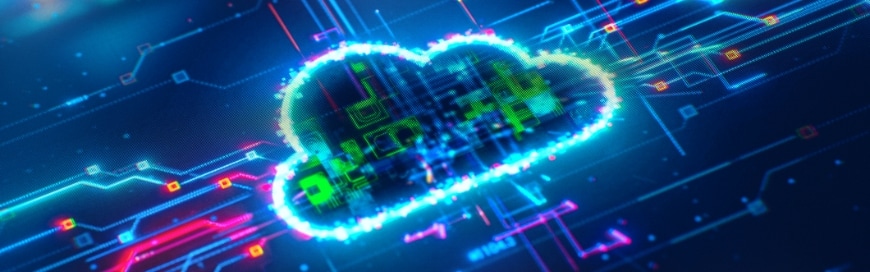Small businesses need all the help they can get when profit margins are tight and the competition with larger companies is rife. Cloud computing is an indispensable tool that can help small businesses succeed. It gives users access to a vast network of remote servers, data storage, and applications over the internet. Plus, with the right cloud services, small businesses can increase efficiency, cut costs, and even level the playing field with their biggest competitors.
What are the benefits of cloud computing for a small business?
Here are some advantages that make cloud computing a nonnegotiable for small businesses:
- Massive IT savings: With cloud computing, businesses pay only for the computing resources and services they need instead of investing in an entire IT infrastructure that may not be fully utilized. Cloud service subscriptions also tend to be a fraction of the cost of buying software licenses outright, making it possible to access cutting-edge technology without breaking the bank. All these result in significant cost savings for small businesses that need as much of their revenue to invest in business growth strategies and core operations.
- Scalable computing environment: The cloud’s pay-as-you-go billing model is ideal for startups and small businesses that have unpredictable computing demands. As business operations grow and more computing resources are required, cloud services can be easily scaled up to meet the demand without any upfront investment or long-term commitments. Alternatively, if business operations shrink, cloud services can be scaled down accordingly, providing the flexibility that small businesses need.
- Remote accessibility: To access the data and applications stored in the cloud, businesses simply need an internet connection. This setup makes it easy for employees to work remotely, collaborate in real time, and access critical business information from anywhere, which is great for small businesses that may not have the resources to establish physical offices.
- No technical maintenance required: Cloud service providers handle much of IT management tasks for businesses. This is in contrast to traditional IT management, where businesses need to invest time and resources in maintaining servers, updating software, and managing security themselves. Cloud providers will automatically update and maintain the underlying infrastructure, freeing businesses from complex technical tasks.
- Data protection and backups: Since cloud providers invest heavily in security measures, their services are often more secure than what a small business could achieve on its own. Cloud service providers typically leverage the latest encryption technologies, conduct regular security audits, and have strict access controls in place to protect sensitive data from cyberthreats. They also have redundant servers and automated data backups that significantly minimize the risk of data loss due to hardware failures or natural disasters.
Related reading: Find out more about the benefits of cloud computing for small businesses
What are the best cloud services for small businesses?
The vast number of cloud service providers will undoubtedly send small businesses into a state of analysis paralysis. While small businesses will have different priorities, they can’t go wrong with these cloud services:
Amazon Web Services (AWS)
AWS is one of the most widely used cloud services, with a wide range of offerings from infrastructure to software services. Due to the massive scale of Amazon’s data center facilities and advanced technologies, AWS gives companies access to enterprise-level computing power and services at reasonable prices. For most small businesses, AWS is a go-to choice for building and scaling applications and websites.
Microsoft Azure
As one of the first mainstream cloud providers, Azure has been around since 2008 and is continuously evolving to meet the needs of different businesses. With a vast global presence and a wide range of services, Azure can provide small businesses with powerful computing resources and enterprise-grade security features at different price points depending on the company’s needs.
Nextiva
Nextiva is a cloud-based unified communication and phone platform that comes with a wide array of features, including call management, voicemail-to-email transcription, and voice analytics. Nextiva is ideal for small businesses that require reliable and efficient communication tools to connect with customers and employees remotely.
Microsoft 365
Microsoft 365 is a complete suite of applications that includes a reliable email client, team communication software, cloud storage, and office productivity tools (e.g., Word and Excel). Microsoft 365 is ideal for small businesses that need a comprehensive, all-in-one solution for their productivity and collaboration needs.
QuickBooks
QuickBooks is a cloud-based accounting platform that makes it easy for small businesses to manage and track their finances. It features automated invoicing, expense tracking, approvals, and other useful accounting tools that can help small businesses stay organized and compliant. To keep sensitive financial data safe, QuickBooks utilizes advanced threat prevention systems, end-to-end encryption, and regular backups.
Salesforce
Salesforce is a popular cloud-based customer relationship management platform that consolidates customer information, sales data, and marketing campaigns into one central location. It also offers powerful analytics tools that help small businesses track their progress, identify trends, and make data-driven decisions to grow their business.
Asana
Asana is a cloud project management tool that helps teams stay on top of overwhelming projects and workloads. It allows users to manage tasks, create timelines, and coordinate with team members. With features such as file sharing, personalized dashboards, and integrations with other business applications, Asana is perfect for small businesses that need to streamline their workflows.
How much does cloud computing cost?
Generally speaking, cloud computing services are priced on a monthly basis. Costs will also vary based on how many users there are, as well as the usage of server capacity, computer power, storage, and applications. Other providers may also charge higher fees for advanced security measures, premium support services, and additional features.
What’s more, subscribing to more than one type of cloud service will naturally result in higher costs. For instance, Microsoft 365 Business Basic costs $6 per user per month, while Microsoft Azure’s blob storage starts at $0.018 per GB per month. Adding up these costs for 10 users, the total cost would be $60 for Microsoft 365 and $18.40 for Azure, for a total of approximately $78.40 per month. Since most businesses will need a mix of services to operate efficiently, it’s recommended that they evaluate their needs and budget before subscribing to multiple cloud services. Fortunately, the cost of cloud computing is still significantly lower than investing in and maintaining on-premises infrastructure, making it an affordable option for small businesses.
How to get the most of cloud services
Despite the benefits of cloud computing, small businesses must make sure they’re using their cloud services efficiently and effectively. Here are some tips for getting the most out of cloud services:
- Start small: Don’t rush into using all the cloud services available at once. Begin with a few essential services and gradually add more as needed.
- Stay within budget: When deciding which cloud services to subscribe to, establish a clear budget and a priority list of features a service must have. This will help you avoid overspending and focus on the most important aspects of your business.
- Optimize your network connection: Make sure you have a reliable and fast internet connection to avoid delays and potential disruptions while using cloud services.
- Stay organized: With multiple services and providers, it can be easy to lose track of subscriptions and costs. Keep a record of all the services used, their prices, and renewal dates to avoid surprise charges.
- Train employees: Give employees time to get used to the new cloud services and processes with proper training. If possible, run pilot projects to identify any issues and address them before switching over to new services.
- Regularly review usage: As business needs change, so will the need for different cloud services. Regularly reviewing usage can help identify any unnecessary or underused services that can be discontinued or replaced with more cost-effective solutions.
The advantages cloud computing brings can redefine the trajectory of your small business. If you’re considering switching to cloud services, contact Dynamic Solutions Group today. Our consultants will help you find and implement the best cloud solution for your business.