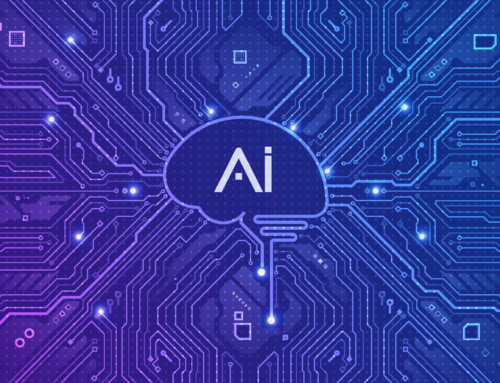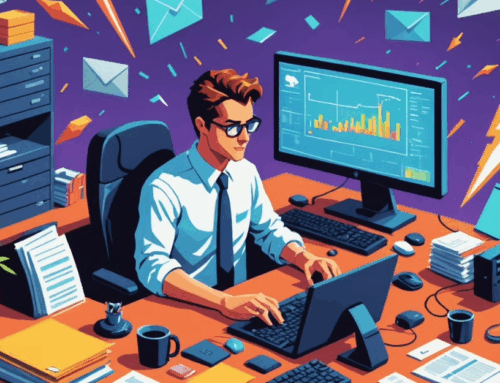Microsoft Windows 10 End of Life: Upgrade Now to Stay Secure
As your trusted Managed Service Provider (MSP), we’re committed to keeping your business secure, efficient, and ahead of the curve. Today, we’re diving into a critical topic that affects millions of users worldwide: the impending End of Life (EOL) for Microsoft Windows 10. Set for October 14, 2025, this deadline marks the end of free security updates, patches, and technical support from Microsoft. After this date, continuing to run Windows 10 could leave your systems exposed to evolving cyber threats, potentially jeopardizing your data, operations, and reputation.
With the current date being July 18, 2025, we’re just under three months away from this milestone. If you haven’t started planning your transition, now is the time. In this article, we’ll break down why the Windows 10 EOL matters, explore your options, highlight the benefits of upgrading to Windows 11, and explain how our team can guide you through a seamless upgrade process.
Why the Windows 10 EOL Matters for Your Business
The end of support for Windows 10 isn’t just a technical footnote—it’s a pivotal moment that could impact your business in profound ways. Microsoft has confirmed that version 22H2 is the final release, and post-October 14, 2025, there will be no more free feature updates or security fixes. Here’s a closer look at the key risks:
- Security Risks: Without ongoing security patches, your systems become prime targets for cybercriminals. New vulnerabilities discovered after EOL won’t be addressed, increasing the likelihood of malware infections, ransomware attacks, and data breaches. In today’s threat landscape, where attacks are becoming more sophisticated, this could lead to costly downtime and recovery efforts.
- Compliance Issues: Industries like healthcare, finance, and legal services often mandate the use of supported software to comply with regulations such as HIPAA, GDPR, or PCI-DSS. Operating on an unsupported OS could result in audits, fines, or even loss of certifications, eroding trust with clients and partners.
- Performance and Compatibility Challenges: As software vendors shift focus to newer operating systems, you may encounter compatibility issues with modern applications, cloud services, or hardware. This could slow down productivity and force workarounds that waste valuable time and resources.
- Business Continuity Threats: Unsupported systems are more prone to failures without Microsoft’s backing. Unexpected crashes or exploits could disrupt operations, leading to lost revenue and damaged customer relationships. In a competitive market, even brief downtime can have long-term consequences.
These aren’t hypothetical scenarios; businesses that delayed upgrades in past EOL events, like Windows 7, faced heightened risks and higher costs down the line.
Exploring Your Options: Upgrade or Extend?
While the EOL deadline is firm, Microsoft offers a temporary lifeline through the Extended Security Updates (ESU) program. This paid service provides critical security updates for up to one year beyond October 14, 2025 (through October 13, 2026), giving you breathing room if an immediate upgrade isn’t feasible. For consumers, it’s priced at around $30 for the first year, with potential discounts for educational or volume licensing scenarios. However, ESU doesn’t include new features, bug fixes, or technical support—it’s strictly for security patches.
That said, we strongly advise against relying on ESU as a long-term solution. It’s a band-aid, not a cure, and costs can add up if extended further. The smarter, more future-proof choice is upgrading to Windows 11, which ensures full support, ongoing innovations, and enhanced capabilities tailored for modern business needs.
The Compelling Benefits of Upgrading to Windows 11
Windows 11 isn’t just an incremental update—it’s a leap forward designed to boost security, productivity, and user experience. Here are some standout advantages that make the switch worthwhile:
- Enhanced Security Features: Built-in tools like Windows Hello for biometric authentication, improved encryption, and AI-powered threat detection help safeguard your data against emerging risks.
- Improved Performance and Interface: A more consistent, modern design with features like Snap Layouts and virtual desktops streamlines multitasking. Plus, better hardware optimization means faster boot times and smoother operation on compatible devices.
- Built-in AI and Productivity Tools: Integration with Copilot (Microsoft’s AI assistant) allows for smarter workflows, such as automated summaries or code suggestions. Updated apps like Paint and Photos come with AI enhancements for creative tasks.
- Better Compatibility and Future-Readiness: Windows 11 supports the latest hardware, including TPM 2.0 for advanced security, and ensures seamless integration with Microsoft 365, Azure, and other cloud services.
- Ongoing Support: Unlike Windows 10, Windows 11 will receive regular updates, keeping your systems compliant and performant for years to come.
If your hardware meets the requirements (e.g., a compatible CPU, 4GB RAM, and TPM 2.0), the upgrade is straightforward. For devices that don’t qualify, our team can recommend cost-effective replacements.
What You Need to Do Next
To protect your business and capitalize on these benefits, upgrading to Windows 11 before the EOL date is essential. Procrastination could lead to rushed implementations or vulnerabilities—start planning today.
Next Steps for a Smooth Transition
- Assess Your Systems: Let our experts conduct a thorough audit of your infrastructure. We’ll identify which devices are Windows 11-ready, which need upgrades, and any software that requires migration.
- Plan Your Upgrade: We’ll collaborate with you to develop a customized roadmap, including phased rollouts to minimize disruption. This might involve testing in a pilot group before full deployment.
- Act Now: With only a few months left, time is of the essence. Larger organizations, in particular, may need several weeks for testing and training. Delaying could mean scrambling as the deadline approaches.
How We Can Help as Your MSP Partner
At DSG, we’re not just service providers—we’re your strategic allies in navigating tech transitions. Our comprehensive services are designed to make the Windows 10 to 11 upgrade effortless:
- Compatibility Assessments: Detailed evaluations of your hardware, software, and peripherals to ensure everything works post-upgrade.
- Windows 11 Deployment and Configuration: Expert installation, customization, and optimization to fit your business workflows.
- Data Migration and Backup Solutions: Secure transfer of files, applications, and settings, with robust backups to prevent any data loss.
- Ongoing Support and Training: Post-upgrade assistance, including user training sessions to help your team adapt quickly and maximize new features.
We’ve helped countless clients through similar transitions, ensuring zero downtime and enhanced security. Our proactive approach means we’re always one step ahead, so you can focus on what you do best: growing your business.
Don’t Wait—Secure Your Future Today
The Windows 10 EOL is a wake-up call to prioritize security and innovation. By upgrading to Windows 11 with our support, you’ll not only mitigate risks but also unlock new efficiencies that drive success.
Ready to get started? Contact us today at help@dsghelp.com or call (800) 979-4374 to schedule a free consultation. Let’s keep your business secure, compliant, and future-ready—together!