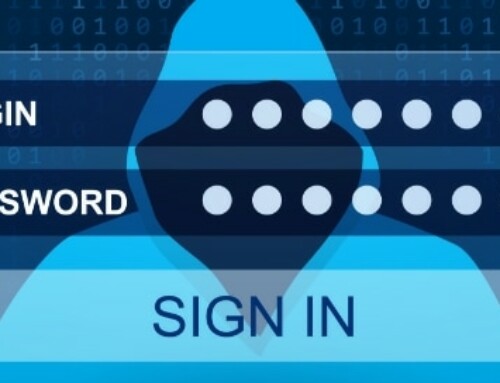Social media platforms like Facebook, Instagram, and LinkedIn are some of the most popular social networking websites on the internet, with millions of active users every day. For many businesses, their very livelihood depends on social media for marketing and reaching out to potential customers.
However, the widespread use of social media means there are risks to its continued use. Specifically, cybercriminals are using social media to compromise people’s privacy and harm business reputations. To protect yourself and your business from these threats, it is essential to understand the different types of cyberattacks that occur on social media and take the appropriate precautions.
What are social media cyberthreats?
Social media cyberthreats refer to malicious activities aimed at harming individuals and organizations through the use of social media platforms. These threats may aim to disrupt the platform’s services, ruin a company’s reputation, steal sensitive information, or manipulate users to engage in harmful activities. There are many forms of social media threats, but some of the most common ones include:
- Identity theft – Anyone who publicly shares personal information such as their full name, date of birth, address, phone number, and even geo-tagged images can become a target for identity theft. Cybercriminals can compile all these pieces of information to create a fake identity or perform fraudulent activities using your name. For example, they may use your personal information to open credit card accounts, request money from your friends and family, or hack into your other online accounts.
- Phishing – While phishing scams are often associated with email, they can also occur on social media. Cybercriminals create fake profiles that look legitimate and send messages or links to unsuspecting users. These messages may ask for personal information or direct users to malicious websites designed to steal their login credentials or infect their devices with malware. Some hackers may even impersonate well-known brands or celebrities on social media to deceive users into engaging with malicious content.
- Fake giveaways – Similar to phishing scams, fake giveaways on social media lure users under the pretense of winning a prize. These scams ask users to like and share posts, follow fake accounts, or provide personal information in exchange for entry into the contest. However, these giveaways are not legitimate, and instead, they aim to collect personal information or gain followers for spamming purposes.
- Brand impersonation – Businesses with a social media presence are also at risk of brand impersonation. Cybercriminals can create a fake account using a company’s name and logo to deceive customers into believing it is that company’s official page. These fake accounts may then post links to malicious websites or send messages asking for personal information, damaging the company’s reputation and revenue potential.
- Malware – Cybercriminals use social media to distribute malware through deceptive links or infected attachments. Users who click on these links or download infected files may unknowingly compromise the security of their devices, leading to data breaches and other security issues.
- Online harassment – Since most of our personal and professional lives are now on public display on social media, it has become easier for cyberbullies and trolls to target their victims. They may use fake accounts or anonymous profiles to harass, threaten, and spread false information about individuals or organizations, potentially causing emotional distress and damaging their reputation. Such negative backlash is particularly harmful to businesses, as it can impact their customer base and revenue streams.
How to protect yourself from social media threats?
Good habits and robust security strategies are required to defend against social media threats. Here are some best practices to follow:
Be critical of everything you see online
Treat every post, message, or link you encounter on social media with a degree of suspicion. Always verify the source of any information or message you receive, especially if it asks for personal information or requires you to click on a link. Verified accounts, blue checkmarks, and official website links are some indications that the account or post is legitimate, but even then, be wary of any information you find online. If you’re still unsure about a particular message, it’s also worth contacting the brand or company directly through their official website or phone number to confirm its authenticity.
Generally, if someone you do not know personally sends you a message or is offering something that sounds too good to be true, it’s most likely a scam. Influencers, celebrities, and businesses rarely reach out to people personally on social media for promotions or giveaways.
Watch who you friend
Before accepting friend or follower requests, make sure you know the person behind it. If you do not recognize them, be cautious about adding them to your network. Cybercriminals can sneak their way into your network by pretending to be a mutual friend, and once they’re in, they have access to all the personal information you share with your friends. It’s therefore crucial to limit your personal social media network to trusted friends and coworkers as much as possible.
If you’re a business, it’s also essential to verify every new follower or connection request before accepting them. It’s not uncommon for bots and fake accounts to follow businesses on social media, so filtering out these accounts can help protect your company’s online presence.
Get your social media page verified
Businesses that use social media for marketing and communication should apply for verification. Verified accounts are more credible to users and are harder to impersonate, reducing the risk of brand impersonation scams. With a verification badge, customers can easily identify your official social media page and avoid interacting with fake accounts. Each social media platform has different requirements for verification, so be sure to check their guidelines before applying.
Avoid oversharing
Although it’s tempting to share every detail of your life on social media, oversharing can give cybercriminals ammunition to use against you. Cybercriminals only need a few pieces of information to create fake identities or perform identity theft. Regularly review your privacy settings and make sure you’re not sharing more than what’s necessary.
That’s why you should avoid posting sensitive information such as your address, phone number, or even your travel plans publicly on social media. Additionally, avoid posting pictures that are geo-tagged with your location, as it gives away your current whereabouts and increases the risk of burglary or physical harm.
Fortunately, most social media platforms have privacy settings that allow you to control who can see your posts and personal information. Take advantage of these settings and only share sensitive information with trusted connections if you have to.
Install ad blockers
Ad blockers are browser extensions or software that can prevent unwanted advertisements from displaying on your web pages. These can help minimize exposure to potentially malicious ads, as some cyberthreats can be delivered through ad networks. Installing a reputable ad blocker can significantly reduce the risk of encountering harmful content while browsing social media.
Maintain good password hygiene
Weak passwords are the easiest way for cybercriminals to gain access to your social media accounts. Make sure to create long and unique passwords for each of your accounts and change them at least twice a year. Avoid setting passwords that may already be seen on your social media profiles, such as birthdays or names of family members. Consider using a password manager to store and generate strong passwords for added security.
You should also enable two-factor authentication when available because it adds an extra layer of protection by requiring a code sent to your phone or email before accessing your account. This way, even if cybercriminals manage to obtain your password, they still won’t be able to access your account without the code.
Don’t connect to public Wi-Fi networks
Public Wi-Fi networks are usually unsecured, making it easy for cybercriminals to intercept your personal information while you’re connected to them. When you log in to your social media accounts through public Wi-Fi, you’re essentially broadcasting your login credentials for anyone to see. This can lead to identity theft and unauthorized access to your social media accounts.
As much as possible, avoid connecting to public Wi-Fi networks and if you have to use it, use a virtual private network (VPN) when accessing sensitive information. VPNs encrypt your internet traffic, making it more difficult for cybercriminals near you to spy on your online activity.
Field online reviews and comments about business
As a business, online harassment through an abundance of negative comments and reviews can be damaging to your reputation. Keep track of what is being said about your company on social media, and promptly address any negative feedback or misinformation. Responding calmly and professionally can help mitigate the situation and show that you care about your customers’ satisfaction. It also pays to look at who’s leaving these comments or reviews, as they may be fake accounts created by competitors or cybercriminals trying to cause harm. In these cases, reporting these accounts to the social media platform can help prevent further harm.
Limit social media usage
While it’s a tough proposition to completely abstain from social media, limiting the time you spend on these platforms can reduce your exposure to cyberthreats. Spending too much time on social media can make you more vulnerable to scams and phishing attacks, as they often rely on emotional manipulation and distractions to trick users into giving away their personal information.
For businesses, in particular, using a web filter can block access to social media platforms during work hours, reducing the risk of employees getting scammed or falling for phishing attacks. Otherwise, you can encourage your employees to take breaks from social media and limit their personal usage during work hours.
Install advanced security solutions
It’s important to have advanced security solutions in place to protect your online presence. Anti-malware programs can prevent malicious software from infecting company devices, while next-generation firewalls can detect and block suspicious network traffic. Data loss prevention tools can also help prevent sensitive information from being leaked through social media or other online channels.
Dynamic Solutions Group can help you implement and manage these advanced security solutions, giving you peace of mind knowing that your business’s social media accounts are well protected. With our help, you can focus on growing your business without worrying about cyberthreats. Call us today to learn more.